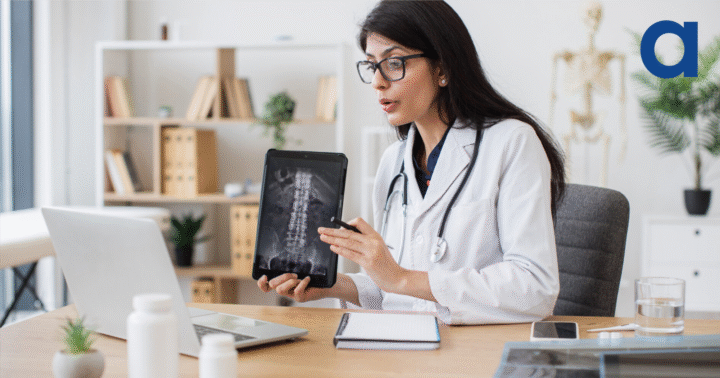The “Back to School” period is an exciting time for both students and teachers. With new devices – irrespective of make or model, learning can be more interactive and engaging.
If you have just purchased devices for your school, you’ll need to ensure they are ready for the students’ return in September. Here’s a simple guide to what you need to do alongside how we can assist ‘The Academia’ way.
Step 1: Unbox & Inspect
When the devices arrive, the first thing you need to do is unbox them and inspect each one for any physical damage. Ensure all accessories, like chargers and cables, are included.
Tip: Let Academia unbox and inspect for you as part of our Back to School solution. They’ll be delivered direct to our Lifecycle services HQ.
Step 2: iPad only devices
If you’ve purchased iPads, you will need to ensure your devices are enrolled into Apple School Manager (ASM).
Tip: We can do this as part of our Back to School solution.
Step 3: Connect to Wi-Fi
Once the devices are charged, switch them on and connect each device to the school’s Wi-Fi network. This will allow you to download updates and apps and make any necessary configurations.
Step 4: Enrol into Jamf
Enrol the devices in Jamf’s Mobile Device Management (MDM) system. Jamf Essentials for Schools is our budget-busting, no-fuss solution for schools that want to manage their school iPad with Jamf. It allows you to manage all the devices remotely, install apps and apply settings and restrictions. If your school doesn’t already use an MDM, consider using Jamf School for iPad. Find out more about Jamf Essentials for Schools here.
Tip: Our Back to School solution can handle Jamf, device setup and management for you.
Step 5: Install Necessary Apps
Use Jamf to install all the necessary educational apps and tools that students will need. Apps like Google Classroom, Microsoft Teams and various subject-specific tools can be pre-installed to save time.
Tip: Academia will do this as part of our Back to School solution.
Step 6: Configure Settings
Set up the devices with any specific settings required by your school. This could include restrictions on app usage, setting up email accounts or configuring accessibility options for students with special needs.
Tip: Our IT professionals can provide advice on tailoring your settings and even do it for you.
Step 7: Label the iPads
Label each device with a unique identifier, such as a number or the student’s name. This helps in keeping track of the devices and makes it easier to return them to the correct student if they get mixed up.
Tip: This is included in our Back to School solution.
Step 8: Create Apple IDs (if necessary)
Depending on your school’s policy, you might need to create individual Apple IDs for each student for use with 1:1 devices or with shared devices.
Tip: Academia can do this for you with ease.
Step 9: Test the Devices
Before handing out the devices to students, test each device to ensure everything is working correctly. Check that the internet connection is stable, all apps open and function as expected, and there are no issues with the hardware.
Tip: Our Back to School solution includes device testing, so you don’t have to worry.
Have you visited Academia Schools Club?
The Academia Schools Club provides resources, support and services to help build foundational skills with IT products and integrate them into your teaching and learning.
Why visit?
– Read a range of PDFs and whitepapers from leading practitioners
– Access fantastic resources and guides to support your educators
– Build foundational skills with IT products and integrate them into your classroom
– Deliver and connect with distinguished schools
Conclusion
Preparing devices for a new school term might seem like a daunting task but by following these steps, you can ensure that everything is ready for a smooth start.
However, we can take away all the complexity and time with our Back to School solution that will enable your school to have a ‘zero-touch’ deployment of devices – whether you want 30 or 3,000. This will give you back the time to focus on what matters – getting ready to teach!
With devices set up and ready to go, students will be able to dive into their lessons and make the most of the technology available to them. Good luck with your new devices and here’s to a successful school year ahead!
Academia has been helping schools for over 20 years with their device refreshes, management and support. We can get you ready with some help, provide you with some expert guidance and instal Jamf or we can do everything for you. Find out more about Jamf Essentials for Schools by clicking here.