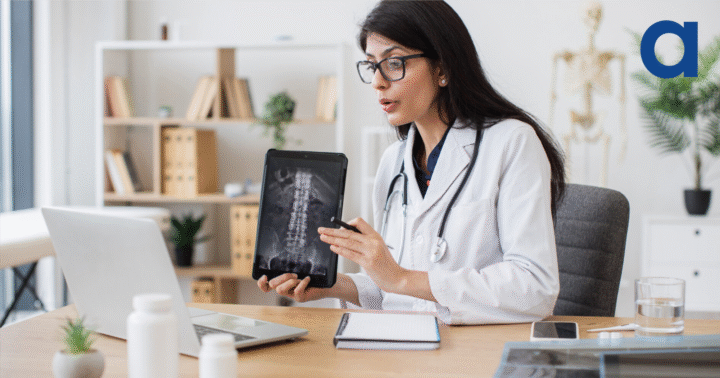The need for an efficient Mobile Device Management (MDM) solution to secure and manage your devices for today’s modern workplace is crucial. Tech has advanced in the last few years, leaving some MDM tools unfit for purpose.
That’s why businesses may be on the look-out for a new MDM provider – upgrading to a more robust, advanced, secure and self-service solution. However, making this transition smoothly is key to maintaining productivity and security.
In this article, we’ll walk you through the 10 easy steps you need to take when starting on the journey to change your MDM provider.
1. Assess your current MDM solution
Obviously, you should begin by evaluating your current MDM solution. Identify what’s working well and what needs improvement. This assessment will guide you in finding a provider that better suits your organisation’s needs.
2. Research and evaluate
Research and shortlist potential MDM providers. Consider factors like feature set, compatibility with existing platforms/devices, security measures, scalability and user-friendliness – don’t forget to read some use cases that fall into the same size or sector as your company.
You may need to create a business case for additional budget or to demonstrate increased productivity, efficiency and ROI. Your new provider may be able to assist but why not prepare your own? Take a read of our eBook, Guide to building a business case for an Apple device managed service – click here
3. Data migration and backup
Back-up essential data, including settings, configurations, apps and user profiles from your current MDM solution. This ensures no critical information is lost during the transition.
4. Communication with stakeholders
Inform relevant stakeholders about the change. Provide them with details about the new MDM provider and address any concerns or questions they may have. This is a great time to present your business case!
5. Conduct a pilot phase
Test the new MDM solution with a small group of users before rolling it out organisation-wide. This allows you to identify and address any issues before full implementation. A great MDM partner (like Academia) should help you breeze through this stage.
6. Implement the new MDM software
Install the new software, configure settings and enrol devices as needed. You may need to purchase some professional services from a trusted MDM reseller (like Academia) who can assist with deployment, support and can even act as a new service team and manage your entire device estate for you.
7. Training and onboarding
It’s essential to get the rest of the team onboard with the new software. Provide training and resources to ensure your team is comfortable with the new MDM solution. This may include tutorials, FAQs and support channels. A good partner should be able to assist with this also.
8. Monitor and evaluate
Closely monitor the performance of the new MDM solution. Collect feedback from users and address any issues promptly. Regularly evaluate whether the new solution is meeting your organisation’s needs.
9. Decommission the previous MDM solution
Once you’re confident in the new MDM provider and software, safely decommission the previous solution. Ensure all data and configurations are securely backed up before discontinuing use.
Conclusion
Switching to a new Mobile Device Management software provider can lead to improved efficiency, security, and productivity within your organisation. By following these easy steps, you can make the transition a seamless and successful endeavour.
Remember, every organisation is unique, so adapt these steps to fit your specific needs and circumstances. With the right approach, you can make the switch to a new MDM provider with confidence.
As one of the largest MDM specialists in the UK supporting Apple and Windows estates, Academia can help you explore the best MDM solution for your business. If you would like to speak to one our specialists, please get in touch.