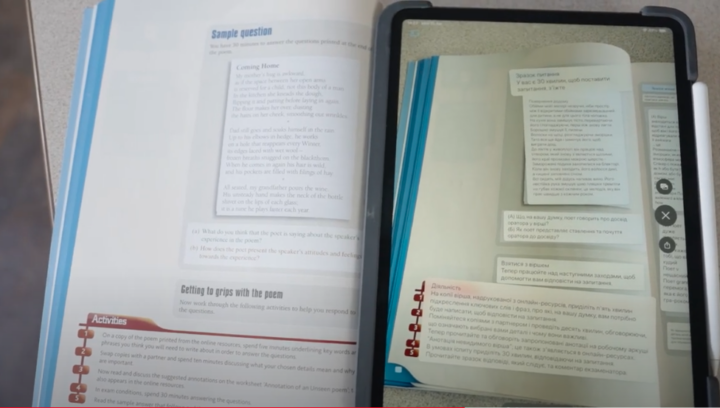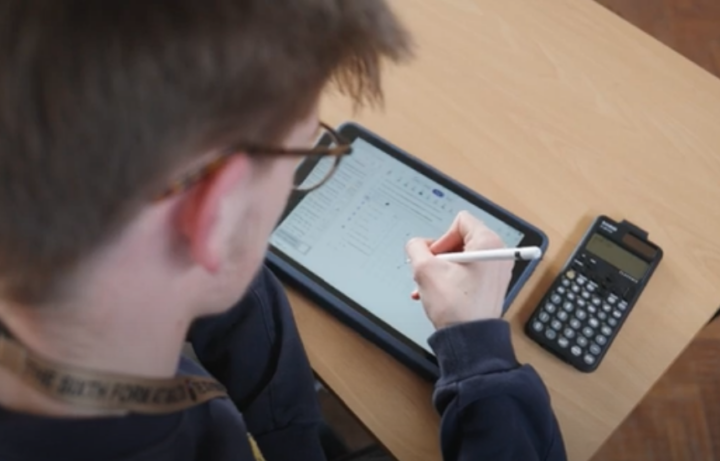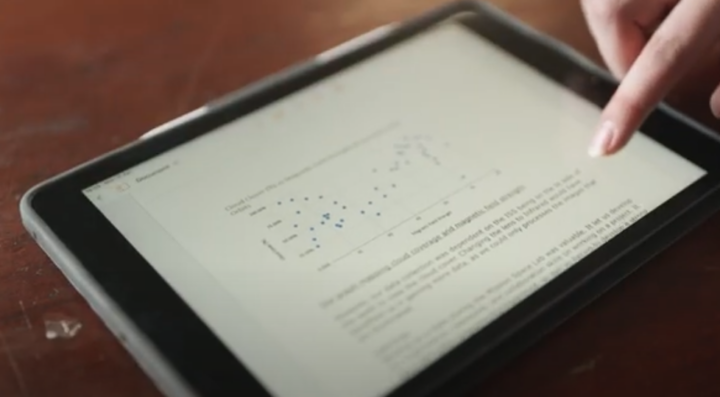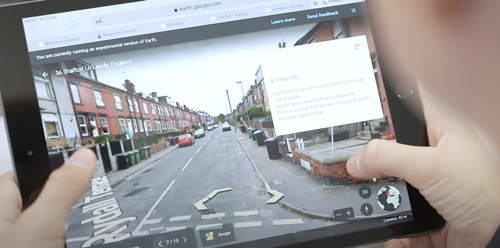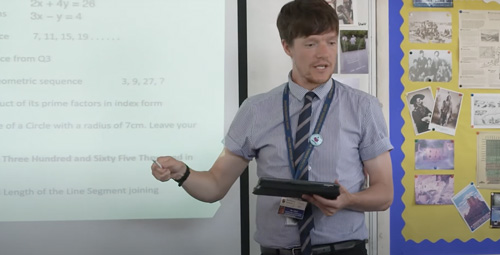Malton School are a long-established and inspiring school. They introduced the iPad to their students on a 1:1 basis and have experienced fantastic results in teaching and learning.
About Malton School
The iPad Scheme’s Benefits
Malton School use Apple technology to connect students to the world, fuel creativity, deepen collaboration, and make learning personal.
The School has used iPad devices to innovate teaching and learning practice across the curriculum. Every student (970) and staff member (114) at the School has an iPad and 97 per cent of students believe that their individual progress has been enhanced by their use of the iPad devices.
Rob Williams, Headteacher, said “Our last Ofsted report highlighted that students on 16-19 study programmes demonstrated faster progress as a direct result of our iPad scheme.”
Working in Partnership With Academia
The school has recently been recognised as an Apple Distinguished School for the next three years, running until 2024. Academia has been supporting the School with their iPad programme since its inception.
Rob Williams commented, “It has been an absolute pleasure working in partnership with Academia to establish our 1:1 iPad learning programme, and to keep evolving and strengthening it over time.
I couldn’t imagine trying to deliver a 1:1 scheme without a close technology partner and I would recommend Academia to any school or MAT thinking about taking this step.”
The Latest Videos on Malton School’s iPad Scheme
Watch the following videos about how the iPad has transformed teaching and learning at Malton School.
Hear how students and teachers from Malton School have been using the iPad as a translation tool to support students with English as an additional language (EAL).
Hear how teachers and students at Malton School have embraced digital learning with their iPads. Maths is now taught in a completely paperless format, and it has helped enhance student and teacher collaboration.
At Malton School, every pupil has an iPad and learning is inclusive. Hear about how it supports students learning and develops their skills for the future.
Students from Malton School have used the iPad to write some code for the international space station that takes images of Earth and collects data on the magnetic field strength as part of a school project.
Discover how the iPad has enabled students at Malton School to develop their digital leadership skills.
Apple Teacher is a free, professional learning program designed to support and celebrate teachers. It empowers all educators—new to the profession or experienced faculty—to feel more confident using Apple products for learning and teaching.
Hear how Malton School were able to switch to remote learning with ease due to their 1:1 iPad programme.
Hear how the iPad helped both students and staff at Malton School with their Health and Wellbeing during lockdown.
Hear how students at Malton School used their iPads and Google Earth to go on a virtual field trip.
The iPad has helped to transform how teachers teach Science and how students learn. It helps students at Malton School to explore Science topics in new ways and discover new skills, with a multi-touch experience that’s interactive and engaging.
Students at Malton School have embraced the iPad and it has transformed their Maths lessons. OneNote for iPad is used to record all of their work and it has been integrated seamlessly into their workflow.
Hear from Apple Professional Learning (APL) specialist, James Hannam, discuss Malton Schools journey with iPad. James has coached, mentored and supported teachers at the School in advancing their technology skills with an emphasis on innovation — to engage students in deeper learning.
More Videos
Watch more videos about how the iPad has transformed teaching and learning at Malton School.
Step into Malton School and why they decided to implement their 1:1 iPad Scheme and its benefits on students and staff.
Andy Hodgson (Lead Practitioner) describes the training plan that was constructed for the introduction of the iPad at Malton School.
Andy Hodgson (Lead Practitioner) describes the role of a digital leader at Malton School.
Andy Hodgson (Lead Practitioner) provides some advice to schools who are considering a 1:1 iPad project.
James Hannam (Academia & Apple Distinguished Educator) provides some advice to schools who are considering a 1:1 iPad project.
James Hannam (Academia & Apple Distinguished Educator) provides some advice to a School’s Senior Leadership Team regarding the introduction a 1:1 iPad project.
Jo Harmon (Art Teacher) explains some of the accessibility features in Apple technology.
James Hannam (Academia & Apple Distinguished Educator) provides some advice to a School’s Senior Leadership Team regarding the introduction a 1:1 iPad project.
Rob Williams (Head Teacher) at Malton School provides some tips to other schools considering a 1:1 iPad project.
Would you like to know more about our iPad scheme?
Fill out this form with your details and we’ll get back to you in no time!