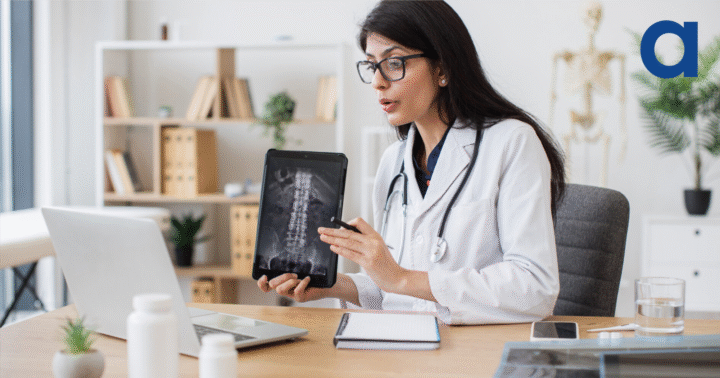Apple’s most recent World Wide Developers Conference (WWDC) announced key updates with a focus on customising the user experience, privacy, Apple Intelligence and the long-awaited Vision Pro and visionOS.
But what are the most important updates and what do they mean for IT admins and Jamf users alike?
Read on to find out!
iPadOS
Productivity tools in the new update include a floating tab bar for easier navigation and edge-to-edge content display in apps like Pages, Keynote, Numbers and Swift Playgrounds. App animations are now more responsive and available as APIs for developers, enhancing the overall user experience.
SharePlay now allows drawing on the screen during screensharing and remote control of iPads or iPhones for collaborative work. The Calculator app comes to iPad with Math Notes, enabling handwritten math problem-solving with real-time updates and graph generation. The Notes app also supports Math Notes and uses Smart Script to clean up and enhance handwritten notes.
Apple Intelligence
Apple’s biggest headline was their new generative large-language model, Apple Intelligence, designed for on-device processing on macOS, iOS, and iPadOS, with optional cloud augmentation. This model enhances the platforms’ ability to understand and generate language and images while maintaining a privacy-first approach. Apple Intelligence addresses three challenges:
- Specialisation for on-device tasks
- Size to fit small devices like iPhones
- Performance for efficient operation
Apple Intelligence introduces new APIs, allowing developers to integrate Apple Intelligence into their apps. With so many apps readily available, developers have an excellent opportunity to explore how Apple Intelligence can fit into the workflows of various industries or organisations.
Vision Pro & visionOS
Apple Vision Pro made its debut in February 2024 and there has been a considerable uplift in app development across industries such as healthcare and education. Jamf offered same-day support with the release of visionOS, empowering businesses to be at the forefront of spatial computing.
Jamf supports organisations in utilising advanced security features like DNS encryption, content filtering and zero-trust network access while working with Apple Vision Pro. These tools help ensure secure access to apps, data and resources, allowing teams to explore new ways of working while maintaining robust protection against network threats.
To find out more How to Manage and Secure Apple Vision Pro read – https://www.jamf.com/resources/webinars/how-to-manage-and-secure-vision-pro/
macOS
The next version of macOS, Sequoia, enhances productivity and creativity with seamless integration across Mac, iPad and iPhone. Features like universal clipboard, universal control and iPhone Mirroring make device interactions effortless, allowing for efficient file sharing and multitasking.
Sequoia introduces window tiles for better screen organisation, Presenter Preview for video call backgrounds and a new Passwords app that manages passwords and passkeys across devices. Safari now includes Highlights for summarising information and a redesigned Reader for distraction-free reading, ensuring efficient content browsing with a privacy-first approach.
iOS
Apple’s latest iOS updates introduce enhanced customisation and privacy features, including flexible icon locations, dark mode, tinted icons and the ability to lock or hide sensitive apps. These options provide new ways to protect private information and customise home screens to individual preferences.
Control Center is redesigned with grouped customisable controls for standard functions, media playback and home controls and developers can add their own options, too.
Messages and Mail have improved features. Messages support text formatting, new text effects, message scheduling and satellite messaging. Mail automatically categorises messages into Primary, Transactions, Promotions and Updates for better organisation. Photos now offer an organised view with Collections and a Carousel of best photos.
Key considerations
Depending on your business, there are varying considerations to take into account to ensure your Jamf estate is ready for Apple’s updates. Take a look below to learn more about the considerations for educational establishments and businesses.
1. Key Considerations for Education
Purposeful Deployment:
*Evaluate how new tools impact learning and teaching goals
*Ensure technology is used to personalise learning
AI Integration:
*Assess the positive impacts and control the level of AI assistance
*Consider when to introduce features and provide necessary training
Professional Learning:
*Empower educators with training on new tools
*Implement controls for educators to manage tool usage
Curriculum and Policy:
*Understand how enhancements affect curriculum delivery
*Update institution policies on tool usage in learning environments
To find out more, read Jamf’s blog – WWDC ’24 Highlights and Takeaways for Education
2. Key Considerations for Businesses
Patches and Updates:
*Ensure OS updates include critical security patches to mitigate vulnerabilities
Security Features:
*Integrate new security features to stay ahead of modern threats
Device Management:
*Use features like iPhone Mirroring in macOS Sequoia for efficient remote troubleshooting
Seamless Integration:
*Leverage Siri’s personalised, context-aware interactions for improved productivity
AI Integration:
*Incorporate Apple Intelligence for enhanced business continuity and employee productivity
Read Key Takeaways to get Excited About for the Deskless Workforce to learn What Apple announced, what it can mean for our key industries and how it can impact organisations whose employees do not sit at a desk.
Key Actions for IT and Security Teams:
- Test Security Features: Test compatibility and prepare for updates using beta versions
- Update Security Policies: Align new features with compliance requirements and update policies accordingly
- Evaluate AI Integration: Assess the benefits and risks of integrating AI-driven features, focusing on privacy and security
- Leverage Management Tools: Utilise MDM and Endpoint Security tools to ensure device, user and data security
- Streamline Inventory Processes: Track and manage devices with MDM, enabling remote locking or wiping
- Implement User Training: Train employees on new productivity features and emphasise the importance of security
Jamf remains dedicated to supporting businesses in navigating these updates, ensuring Apple devices remain performant, secure and seamlessly integrated into the workplace. As Apple continues to innovate, Jamf provides the tools and expertise necessary to harness these advancements, optimising the benefit to businesses globally.
Maximise the impact and efficiency of Jamf Pro for your IT admins and end-users with our specialised Jamf Health Check.
Here are some reasons why you might benefit from a Health Check:
- Peak performance optimisation
- Adherence to best practices
- Diagnostic troubleshooting
- Compliance standards
- Enhancing user experience and customisation
- Receiving advice and recommendations
Academia is Jamf’s leading partner in the UK and can help with any Jamf requirements. To learn more about Apple’s updates or how to get the most out of Jamf, contact our team today – www.academia.co.uk/jamf