28 May The Delight Of Dictation Full Stop New Paragraph
The purpose of this article is to raise awareness of the many ways in which Apple technologies support the needs of all learners regardless of difficulty or disability.
Everyone benefits from easy access to information. For some users with a temporary or permanent difficulty features will be valuable. For some users features will be vital for their engagement.
“Accessibility” is not to be confused with “disability”. I define an “Accessibility” feature as something that provides “the ability to access, process, organise and present information.”
Dictation is a feature built in to every Apple device. Dictation uses SIRI to convert spoken word to text.
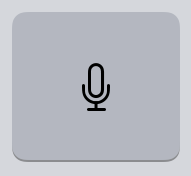
On iPad and iPhone in the onscreen keyboard there is a microphone button to the left of the space bar.
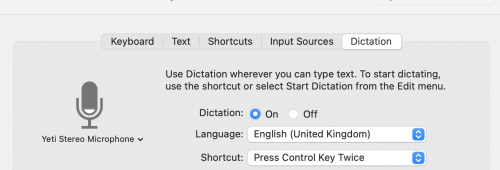
On Mac it is enabled in System Preferences > Keyboard
There are many benefits to using dictation. On Apple devices it needs no prior setup or configuration. It works “out of the box” using an internet connection. Simply open an app where you would normally type, enable dictation and… talk.
Dictation does more than listen to individual words. Dictation interprets each word and as you talk you will see text on screen self-adjusting to ensure the whole sentence makes sense. Users can also dictate punctuation. Users can dictate in different languages. Users can dictate commands such as appointments and reminders.
Reflect
Dictation is useful for everyone. For some users with a permanent motor or physical disability it is vital that they can turn their speech into text. For users with a temporary setback such as a fracture it will be valuable. For some users it is the ability to get their ideas down quickly.
One More Thing
My youngest daughter Megan has global developmental delay. She has significant coordination, language and communication needs. She is now in Key Stage Three and still very much at the mark making stage with writing.

Megan uses dictation to find out information using Safari by dictating into the address bar. It would simply not be possible for her to type “Cinderella” or “Beanstalk” let alone “Millennium Falcon”.
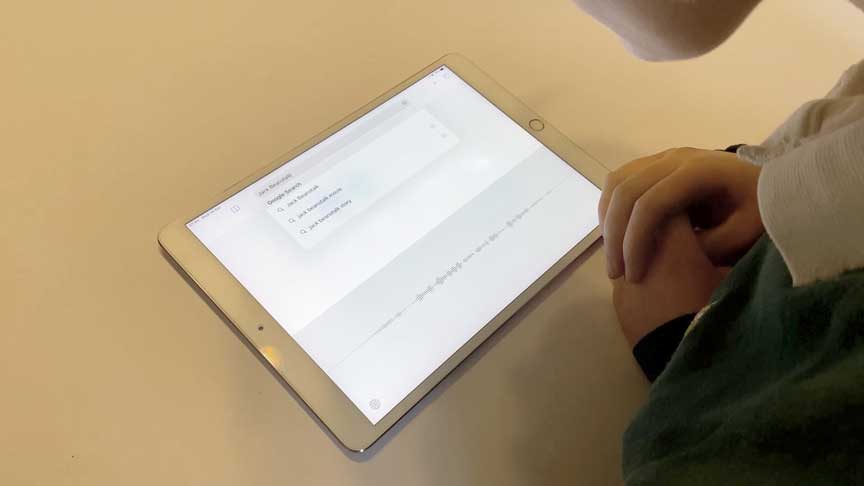
Megan also uses dictation when listening to Apple Music to find the music that suits her mood, whether it be “Bruno Mars” or “Gipsy Kings” or “Showman.”
Some of her words are poorly articulated but she does not give up. She will persevere and dictate over and over and over again until she finds what she wants.
Conclusion
Technology has the potential to develop and strengthen understanding of core skills in the curriculum. It can also help to develop interpersonal skills and can also enhance skills for life.
Among the 12% of pupils with recognised additional special education needs in schools nearly 65% will have some form of language and communication need. It is likely that this need will have been magnified as a result of Covid and lockdown.
Let’s give them a voice. Full Stop.
Useful links
Use guided access with iPhone, iPad and iPod touch
https://youtu.be/3bWZE4m-ue4
Use dictation on your iPhone, iPad or iPod touch
https://youtu.be/NSoxGQMxSC8
Spoken content on iPad and iPhone. Listen along as you read or write
https://youtu.be/9wapuQvItRI
Get in touch


