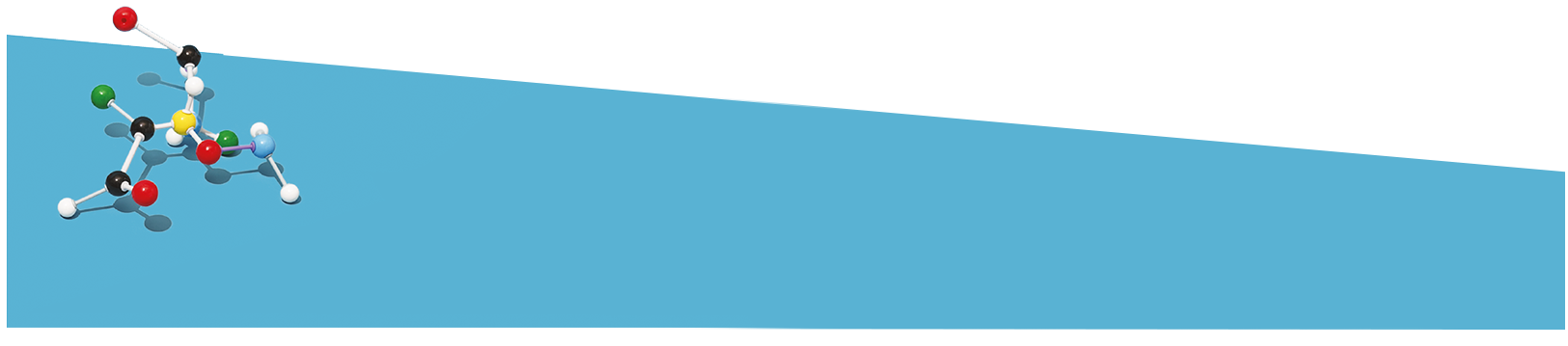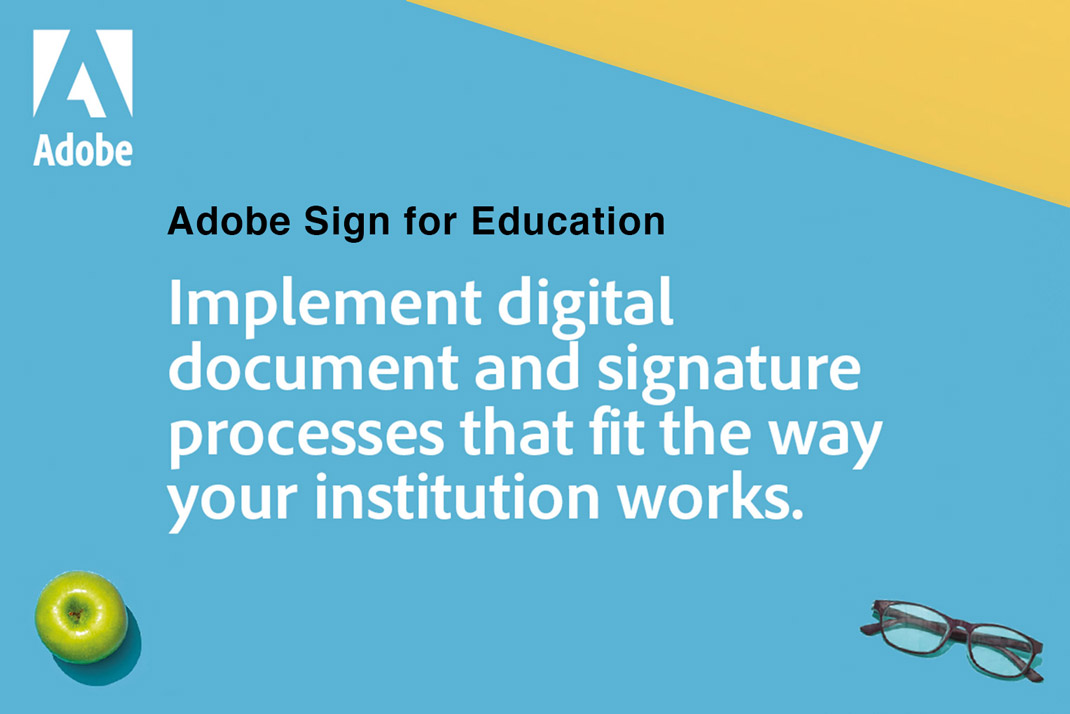
16 Nov Adobe Sign for Education
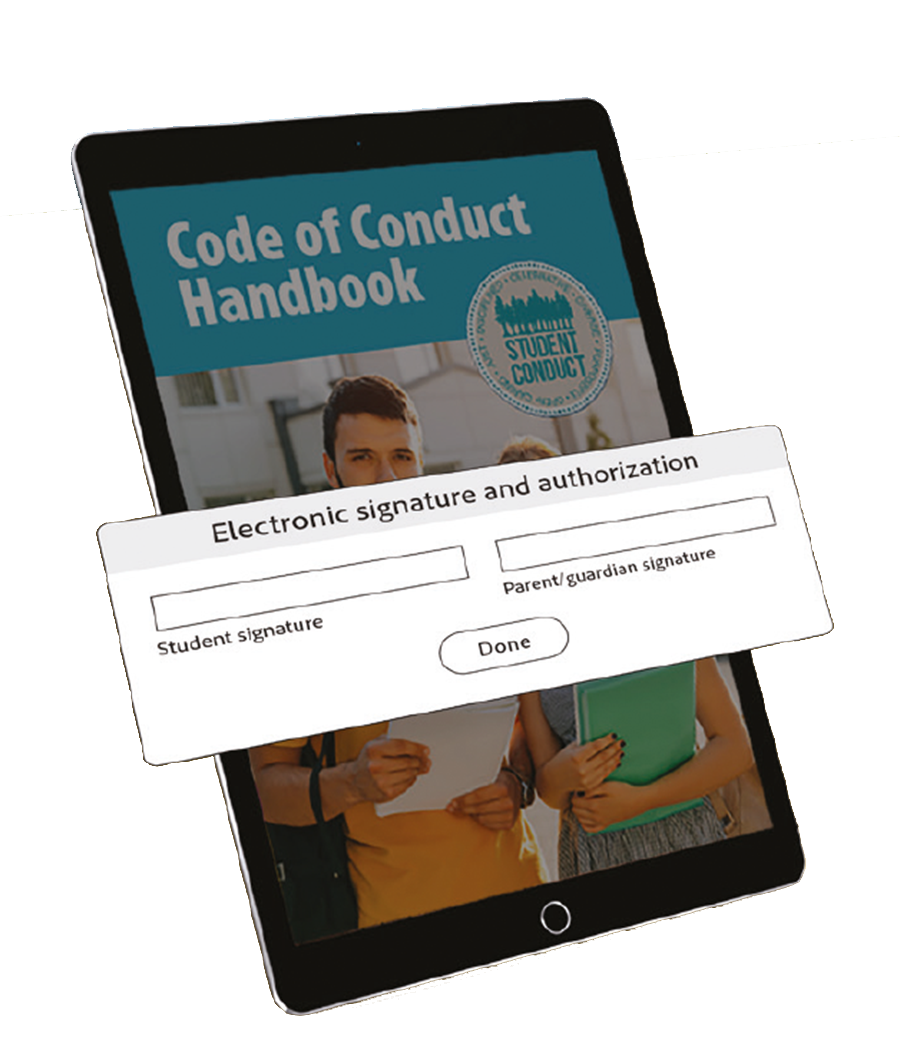
4 reasons to go digital with Adobe Sign*.
Make life easier with digital forms. Empower faculty, staff, parents, and guardians with self-serve access to digital forms that can be signed, submitted from any device, and routed to the right people automatically.
Improve collaboration and transparency. Work inside familiar Adobe and Microsoft apps to streamline collective processes with easy document sharing—and automated tracking at each review and signature step.
Save time and resources. Reduce your school and district-wide spend on resources that support time-consuming and costly paper-based processes.
Keep it safe and ensure compliance. Meet requirements for FERPA, COPPA, Section 508 accessibility, and more with privacy controls, legal e-signatures, and powerful compliance tools.
*Adobe Acrobat Pro is included with your Adobe Creative Cloud subscription. Adobe Sign is priced separately. Contact your Adobe Authorized Education Reseller for more information.


Average time to get
a signature.

Average savings with
digital processes.
Student engagement
- Code of conduct handbooks
- Release and permission forms
- Device responsibility forms
- Immunisation and health records
- Payments
- Special needs planning
Operations management
- Employee contract renewals
- Time off requests
- Benefits enrollment
- Legal contracts
- Vendor agreements
- Purchase orders
Adobe Sign is Microsoft’s preferred e-signature solution.


“Adobe Document Cloud & Microsoft 365: Improving Digital Experiences and Driving Significant Savings,” and “The Total Economic Impact of Adobe Sign,” a commissioned study by Forrester Consulting on behalf of Adobe, August 2019.